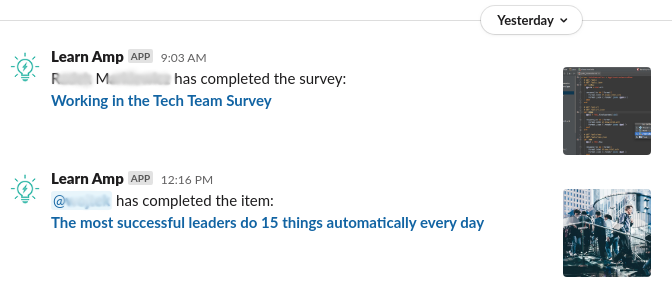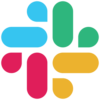 Slack
Slack
Connect your Slack account for a more seamless experience between Slack and your Learn Amp platform.
Categories: Featured Communications SSO
Description
Slack is an instant messaging platform for businesses, facilitating team communication and collaboration in one place.
Our integration allows you to complete actions that you’d carry out on Learn Amp by using shortcuts in Slack.
Features
Enjoy a seamless experience between Learn Amp and Slack. Carry out actions that you’d do on Learn Amp without ever leaving Slack, simply by entering commands.
- Transform a web link into an item on Learn Amp.
- Receive notifications in your Slack thread about upcoming tasks and deadlines, and their priority level.
- Carry out searches on Learn Amp on certain topics, view the most highly rated items on this topic, and share them on to a fellow colleague via Slack messaging.
- 1-Click Single Sign On for organisations with a ‘Business+’ or above Slack Plan (optional)
You need a Learn Amp account
Our Slack app is only useful if you already have a Learn Amp account for your company. If you are not set up on Learn Amp yet, and would like to find our more, please contact us.
Turning on the Slack integration
If you are the user with the owner role for your company's Learn Amp account, you can enable the Slack integration for your company by going to the integrations page. From there you can click the 'Add to Slack' button, and authorise Learn Amp with the required permissions.
Turning on the Slack SSO
Setting up single sign-on with Slack is simple and easy. All that’s required is for us to toggle on this setting for you.
Using the slash command
Once the integration has been set up, you’ll be able to start using the integration. To use, simply open up Slack and type in the command you’d like to us.
Here are the commands you can carry out on Slack, and what they do:
-
/la or /learnamp Quick links to view your Assigned Learning and Activity Dashboard.
-
/la help Wiew usage info to help you use the slash command.
-
/la connect Make sure your Slack and Learn Amp accounts are connected.
-
/la search keywords Search the Learn Amp library for keywords.
-
/la tasks List 10 upcoming tasks.
-
/la tasks overdue List overdue tasks.
-
/la tasks mandatory List mandatory tasks.
-
/la add http://www.example.com/a-great-article Add the URL as a new item within Learn Amp.
View Learn Amp activity within Slack
Once your Slack Team has been connected to your Company's Learn Amp account, you can designate a Slack channel, and Learn Amp will post either your whole company or a specific team's learning activity into that channel.
For example, if someone in your team marks a training course as completed, a Slack notification will appear with that user's name, a link to their profile, and a link to the course they have completed: